Please note that this post, first published over a year ago, may now be out of date.
Because of the novel coronavirus strain, COVID-19, firms are moving to a remote-first model in a hurry. What does that mean for productivity?

With the current outbreak of coronavirus, some organisations have already asked staff to consider working from home. Other firms are closing campuses and switching to remote work. But like any other skill, remote working has to be learned.
At The Scale Factory, we operate with a remote-first model, so we thought sharing some of the specifics about how we work could be useful for anyone trying it out for the first time, or struggling to be — or stay — productive. I’ve recently joined The Scale Factory, so I’ve been able to draw on my own fresh experience as well as those of my colleagues who’ve been working remote-first for quite some time.
One of our values at The Scale Factory is that we include everyone. This also means colleagues with parental responsibilities, health issues and or accessibility requirements. Being able to work remotely means no one feels left out. We have co-working days set up every 2 weeks (in Manchester and London), all-hands every 3 months (more on this later) — these are ways to make people feel not just feel included but also present and involved.
Some companies may fear that employees might be less productive working from home, but research carried out by Adam Hickman and Jennifer Robison on “Is Working Remotely Effective” shows that remote working not only improves outcomes, but is a policy that the most talented employees desire.
Richard Branson, the Virgin Group founder, says:
“We like to give people the freedom to work where they want, safe in the knowledge that they have the drive and expertise to perform excellently, whether they [are] at their desk or in their kitchen. Yours truly has never worked out of an office, and never will.”
Based on feedback from some of my colleagues and my personal experience, these are some of the pros and cons of working remotely and why we chose to adopt this method.
Being Productive
Working remotely saves me about 3 hours of commute time, which gives me an extra boost of energy throughout the day. As someone who tries to be environmentally conscious, cutting out that travel means a lower carbon footprint too. Our colleagues can choose to work when they feel they are most productive, which can be in the morning or at night.
Getting into a flow state when working remotely is a lot easier, because there are fewer physical interruptions. Blocking out office conversations, you can turn off all notifications except urgent calls or major incidents, if you want to crack on with a specific task.
One of the downsides is that when stuck on technical problems it can be slightly more difficult to ask for help. This barrier was removed by enabling us to work in teams on a given project, creating Slack channels for specific projects and creating an environment where people feel safe enough to ask questions. When people use tools like Slack the right way, the conversation flows almost like you’re in the same room. The trick is as much about signalling to people when you’re busy as it is about instant messaging and quick feedback.
Our daily standup also provides an opportunity to check in and reflect on whether you’re making progress on a task or need to pair up with a colleague. Everyone has a weekly one-to-one with their team lead to discuss challenges they may have faced during the week and how they would like to be supported going forward. These daily standups and weekly one-to-ones for the most part are done remotely, although some of my colleagues (myself included) prefer having our one-to-ones in person where possible.
Employers should start thinking about making this style of working available to everyone (not just senior members of staff) in order to create an environment where people feel valued and included.
Take Breaks
It can be easy when working remotely to miss out on the breaks that come naturally as part of the daily rhythm of an office. The way some of my colleagues deal with this is by finding a way to “commute” to their desk. This can be the school/nursery run, taking the dog for a walk, buying a cup of coffee, getting supplies from a shop, or posting a letter. They found that getting some outside time helps.
Keep set working hours rather than letting work take over your evenings and weekends; this means establishing and sticking to a routine with lunch breaks. If you have friends nearby, meet them up for lunch.
Knowing when to log off
As much as remote working can improve work-life balance, there is still a risk of getting burnt out if conscious efforts aren’t made in setting certain boundaries. Different people manage these boundaries in various ways. At The Scale Factory, we strongly discourage working out of contractual hours. If there is a major incident that requires an on-call engineer to work outside normal hours, we’d expect you to take time in lieu.
Create the right environment
Worried about what tools you might need?
We make sure our colleagues are equipped for remote work. For us, a comfortable office chair, a good monitor and keyboard are important whether you work at home or in the office. We want to make sure that people can collaborate well and get the most out of work wherever they are located.
Office Space
Try and create a dedicated space for an office (a separate room is even better, if you have the space). Invest in a comfortable chair and desk (or a standing desk if you prefer).
Internet Connection
Good internet connectivity cannot be overemphasised as it is at the centre of remote working.

Photo by Webaroo on Unsplash
Communication Tools
Every team’s needs are different and your choice of tools will be based on what you are trying to achieve. Our choice of tools is based on a few core principles we care about. These range from scalability to how secure the tool is. These are some of the tools we use to help with communication:
Slack
This could be any internal communication tool that gives the same kind of visibility. For your team it might be Mattermost, Microsoft Teams, Kaiwa etc. We use Slack for status updates, which gives everyone visibility into when a colleague is available, gone out for lunch, school run, hospital appointment or away from keyboard (AFK).
Slack also allows for integrations with extra features — like Donut, a getting to know your team app, which randomly pairs you with one of your colleagues.
Zoom
This is also one of those situations where you choose the best tool that works for you. It might well be Skype, Lifesize or Flock.
We use Zoom video calls for standups and remote meetings. Although your instant messaging tool probably supports video calls, when people are working remotely you want something that Just Works well. Details like two people being able to screen-share at once make a big difference.
Meeting Owl
Meeting Owl is a 360° smart video conferencing camera. Pairing the Owl with a video conferencing tool (in our case Zoom), automatically highlights and shifts focus to different people in the room when they speak. Also one of the nice things about Meeting Owl is that it means the people dialling in don’t feel like they’re the only ones on a screen, and everyone in the room is talking directly to each other — it puts everyone on an equal footing. The Meeting Owl is also particularly helpful for whiteboarding exercises.
Trello
We use Trello to organise and prioritise tasks. When we’re working together we often use cards or post-it notes on a wall; if even one team member is remote, it’s important to choose a tool that includes everyone. There are other options like GitHub Projects, JIRA, Miro etc.
Productivity Tools
These are based on personal preference. From the Pomodoro clock to Todoist, there are tons of apps you can choose from — both for individual and shared use. Some suggestions are Asana, Freedcamp, or Evernote.
The trick is to test them out and see what works for you. I use an Android app called Tasks to write down tasks (personal + work), then go on to write out only work related tasks on a notebook, a little ritual that send signals to my brain that it is time to crack on.
The Distractions
Here, I’m talking about what I categorise as the second class of distractions (the first class being the kind you get at the office). These may be Slack or social media notifications, being tempted to switch on the TV, or to take personal phone calls. These are helpful tips in maintaining focus whilst on a task.
It is okay to mute some channels on Slack. Another way is to announce that if any one needs your attention immediately DMs are the best way to go as you won’t be looking at the channels for a couple of hours. The “All Unreads” feature is a good way to catch up when you’re ready to see what’s been happening whilst you got that pull request ready or were busy on a VoIP call.
Consider turning off all social media notifications on your phone. I turned off all notification pop ups and sounds on my device a couple of months ago and it has been a game changer for me as nothing is triggering me to scroll infinitely. If you have PagerDuty or another app sending you alerts about your workloads, make sure that every alert you get is relevant, actionable and urgent.
If you’re easily distracted by the TV, it might be worth moving it to another room.
Some colleagues with children under 10 have created an office in the garden, a few metres from the house, to minimise distractions.

The Bored Feeling
After working from home for a while, you may begin to experience some kind of boredom especially on those days when you may have missed out on your get ready routine (which may be a shower and a walk to your desk). On these days it might be helpful to work in a shared space, or visit a coffee shop (if you do not mind the background noise). One of my colleagues sometimes goes out for a coffee near his local train station then comes home again to work. When he used to commute every day he’d use that time to unwind, so he builds in a bit of unwinding time.
At The Scale Factory, we have a co-working day every 2 weeks alternating between locations in London and Manchester. These co-working days provide an opportunity to meet up with colleagues who might normally work from a different location.

Scale Factory colleagues working together in Manchester
We also have an All-Hands event every 3 months where we spend a couple of days as a team brainstorming new ideas, daily check-ins, getting feedback on completed projects, hearing an in depth view of new business strategies from senior members of staff, going out to dinners and playing board games.
One of my favourite bits (apart from the board games) is where we gather as a team for retrospective. It is usually a safe space where we take some time to reflect on how the past 3 months has been. Things that you are excited about (passing exams, learning a new technology, finishing of a piece of work, new starters etc), things you found difficult (poor weather conditions, moving house, not satisfied about a particular project) and finally things you want to learn about (a new programming language, study for an exam, or improve your writing skills).
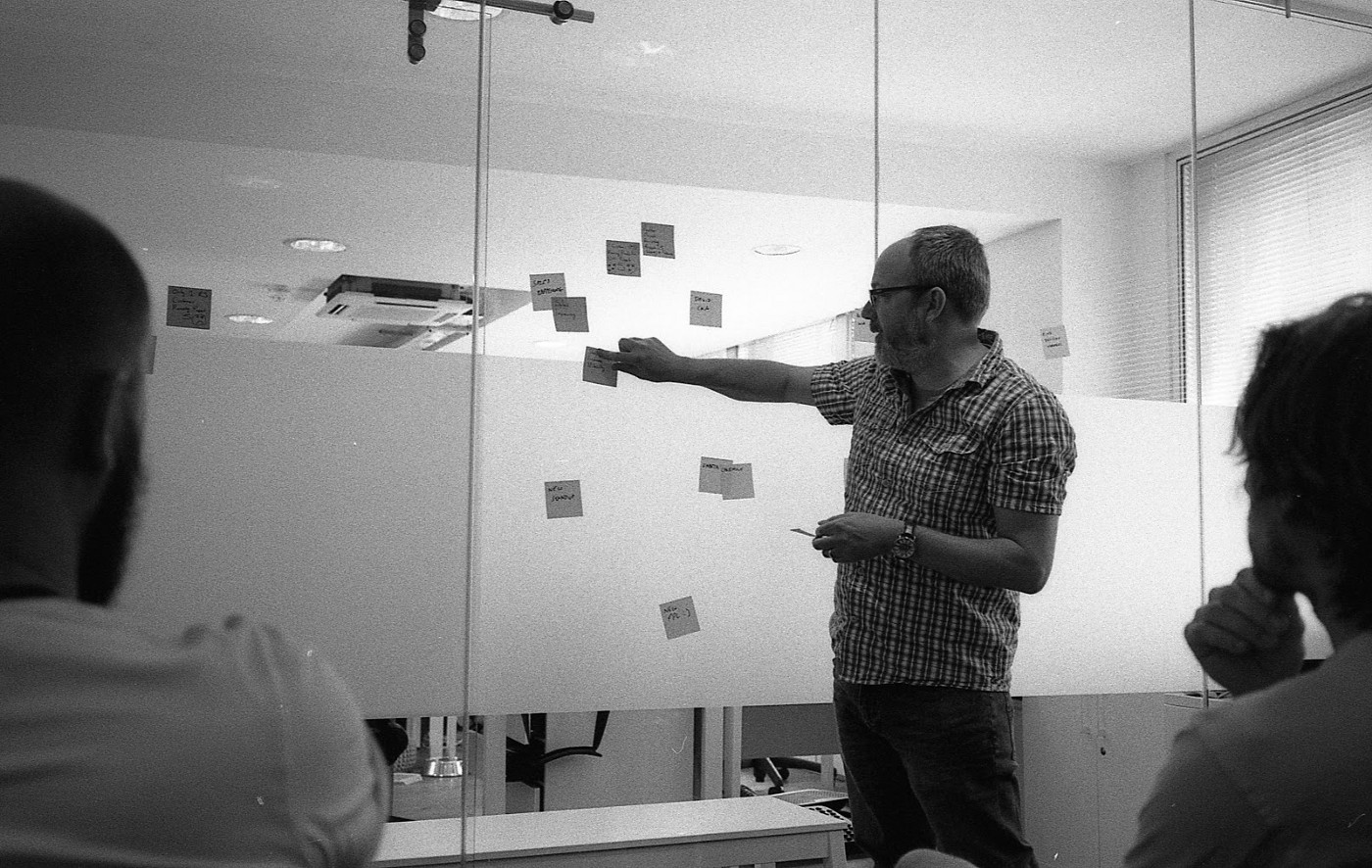
My colleague Chris retrospecting
My experience of working for a remote-first company has been good so far. I have all the right tools to be productive, a good balance of working at home and being around colleagues. Even after the coronavirus outbreak, I think we are likely to see a surge in remote working. Being equipped with the right tools is vital for productivity.
We’ve been an AWS SaaS Services Competency Partner since 2020. If you’re building SaaS on AWS, why not book a free health check to find out what the SaaS SI Partner of the Year can do for you?
This blog is written exclusively by The Scale Factory team. We do not accept external contributions.
